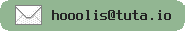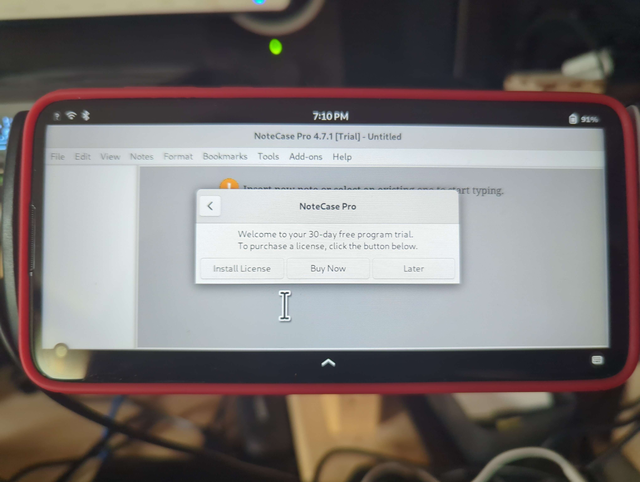
Install Notecase Pro on Droidian
Recently a friend reached out for help installing the excellent Notecase Pro on his new favorite mobile Linux distro, Droidian. It can be done, but a few extra steps are needed.
To do this, we’ll use the Raspberri Pi download for Notecase Pro. It’s a Debian based package built for aarch64, exactly what we need.
The Catch: It depends on OpenSSL 1.1, which still ships with Raspbian. Our cool Droidian ships with OpenSSL 3, with no pre-built packages I could find for 1.1.
So, at the time of writing, here’s what I did to compile OpenSSL 1.1 from source and get NCP up and running:
# Get Notecase Pro
wget https://www.notecasepro.com/get.php?pi4_gtk3/notecase-pro_4.7.1_arm64.deb
sudo dpkg -i notecase-pro_4.7.1_arm64.deb
sudo apt --fix-broken install
# Build OpenSSL 1.1.0l
sudo apt install build-essential zlib1g-dev
wget https://www.openssl.org/source/old/1.1.0/openssl-1.1.0l.tar.gz
gunzip -c openssl-1.1.0l.tar.gz |tar -vxf -
cd openssl-1.1.0l
./Configure linux-aarch64 --prefix=/usr/local/ssl --openssldir=/usr/local/ssl shared zlib
make -j$(($(nproc)+1))
sudo make install
Now update your library path:
sudo nano /etc/environment
# Add this:
LD_LIBRARY_PATH=/usr/local/ssl/lib:${LD_LIBRARY_PATH}
Save & Reboot the phone. With any luck, Notecase Pro will now launch.
-POTTER